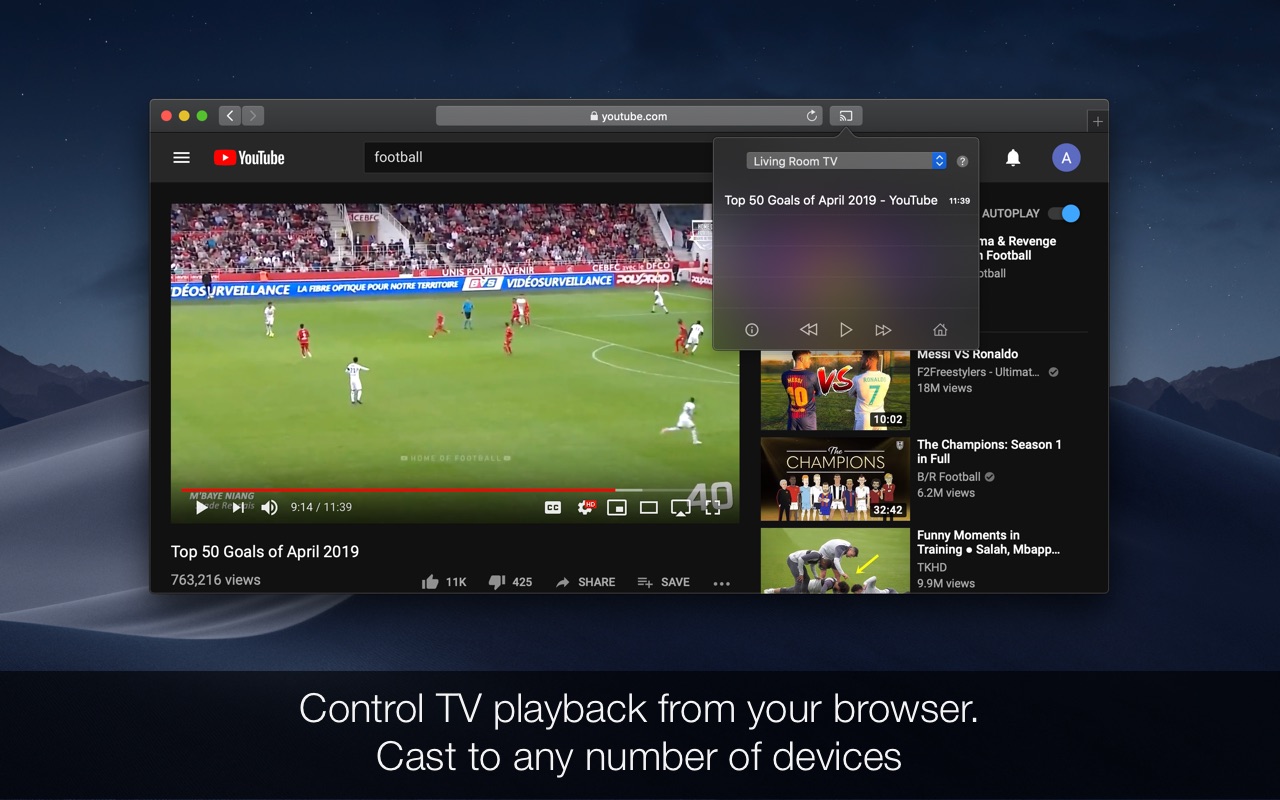Enable LG, Samsung, Chromecast, Android TV and Roku in Safari!
Send to TV is a simple Safari extension that can send video and web pages from your browser to your smart TV.
Depending your TV platform capabilities, you can cast video from Youtube, Netflix, Amazon Prime, Facebook, news or media sites and just about any platform that serves web video (MP4, MOV, live streams) and enjoy your content on big TV screens.
To cast a video, select it from the extension popup or right click on it. You can send your browser tab to your TV in the same way.
WHAT YOU CAN CAST
• Web video (MP4, MOV, livestreams) on all platforms
• Youtube video on all platforms
• Netflix & Amazon Prime video on LG and Roku
• Open a web browser (open the current Safari tab) on LG, Samsung, Chromecast and Android TV
SUPPORTED DEVICES
Just download the app and test it with your smart TV. With the free app you can test all the supported features.
• LG TV: Cast web, Youtube, Netflix, Amazon Prime video and open Safari tabs on your TV
• Samsung TV: Cast web, Youtube video and open Safari tabs on your TV
• Chromecast TV: Cast web, Youtube video and open Safari tabs on your TV
• Android TV: Cast web, Youtube video and open Safari tabs on your TV
• Roku TV: Cast web, Youtube, Netflix and Amazon Prime video
JUST PLUG AND PLAY
No extra cables, no extra apps, absolutely no configuration required - with Send to TV you can enjoy your videos on big TV screens. Control playback from Safari, no remote control or additional apps needed.
SUPPORT
We read your support emails every day, day by day.
Write with confidence any question, feedback or complaint and you will receive an answer in a very short period of time.